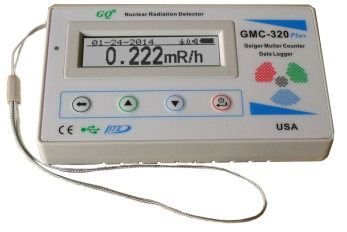PyGMC Documentation
PyGMC is a Python API for Geiger–Müller Counters, GMC, Geiger Counters. It has just one dependency (pyserial) and works on multiple operating systems: Windows, OSX, Linux. PyGMC aims to be a minimalistic interface - lowering the installation requirements and allowing the user to build their own tools on top of a stable package.
- Why use PyGMC:
Has tests required to deploy (See Tests)
Has documentation (You’re looking at it)
Easily installable via pip install pygmc from PYPI
Follows PEP8 standards & common linting standards
Source code on GitHub: https://github.com/Wikilicious/pygmc
Install PyGMC
Install PyGMC from PYPI: https://pypi.org/project/pygmc/
pip install pygmc
Example Usage
Auto discover connected GMC, auto identify baudrate, and auto select correct device.
import pygmc
gc = pygmc.connect()
ver = gc.get_version()
print(ver)
cpm = gc.get_cpm()
print(cpm)
Connect to specified GMC device with exact USB port/device/com.
import pygmc
gc = pygmc.GMC320('/dev/ttyUSB0')
cpm = gc.get_cpm()
print(cpm)
Supported Devices
Device |
Brand |
Notes |
|---|---|---|
GMC-300S ✔️✔️ |
GQ Electronics |
A little picky |
GMC-300E+ / GMC-300E Plus |
GQ Electronics |
|
GMC-320+ / GMC-320 Plus ✔️✔️ |
GQ Electronics |
Works smoothly |
GMC-320S |
GQ Electronics |
|
GMC-500 |
GQ Electronics |
|
GMC-500+ / GMC-500 Plus ✔️✔️ |
GQ Electronics |
Works smoothly |
GMC-600 |
GQ Electronics |
|
GMC-600+ / GMC-600 Plus ✔️✔️ |
GQ Electronics |
|
GMC-800 ✔️✔️ |
GQ Electronics |
*Finally Working |
GMC-SE ✔️ |
GQ Electronics |
RFC1201 |
✔️✔️=physically confirmed works
✔️=user confirmed works
*Incorrect documentation caused incorrect implementation with pygmc<=0.10.0